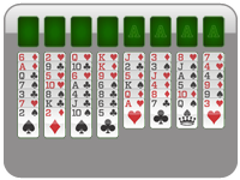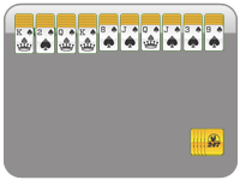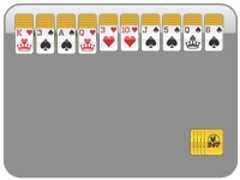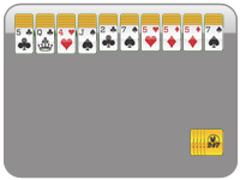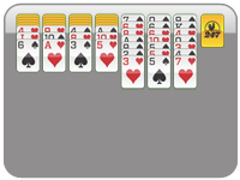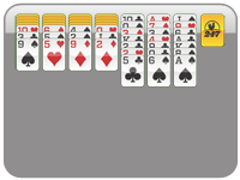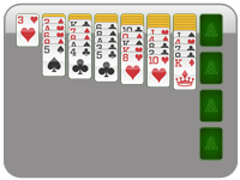Best Mahjong Game for Windows 10

On Windows 10, "mahjong" can mean two different kinds of fun. There's Mahjong Solitaire, the soothing single-player tile-matching game you can play in short bursts. And there's four-player mahjong, the classic tabletop experience with drawing, discarding, calling melds, and scoring.
This guide rounds up the best places to play both styles on your Windows 10 PC, from polished Microsoft Store apps to smooth, free options you can run right in your browser.
We'll explain the differences, share what we looked for, and offer clear mini-reviews so you can pick a favorite fast. Whether you want a relaxing brain break or a deeper competitive challenge, you'll find a great match below.
Mahjong Solitaire vs. 4-Player Mahjong

If you're new to the category, start by choosing your style:
- Mahjong Solitaire: This is a single-player, puzzle-first game. You match open pairs to clear a layout, and that's it: simple rules, endless board shapes, and lots of themes. It's perfect for quick sessions, gentle focus, and building tile recognition.
- Four-player mahjong: This is the original game played around a table. Players draw and discard, make sets, watch opponents, and follow a ruleset (such as Riichi, Hong Kong/Cantonese, Chinese Official/MCR, or American/NMJL). It's more strategic and social, with scoring and timing decisions that reward practice.
Most Windows 10 app store picks lean toward Mahjong Solitaire. If you're curious about four-player rules later, you can warm up with Solitaire for tile familiarity, then jump to a browser-based platform that supports your preferred ruleset. Picking the right lane first saves time and sets better expectations for pace, complexity, and learning curve.
How We Picked
We prioritized Windows 10 mahjong options that are easy to start, well-maintained, and friendly for new players. Clear interfaces and stable performance matter more than bells and whistles, so those carried extra weight in our choices. We also looked at:
- Access: Microsoft Store availability or smooth, secure in-browser play
- Onboarding: helpful tutorials, tooltips, and sensible difficulty options
- Variety: lots of layouts or unique modes (3D twists, level-based journeys)
- Engagement: daily challenges or progression to keep you returning
- Value: fair free-to-play approaches and dependable updates
The 10 Best Mahjong Platforms for Windows 10
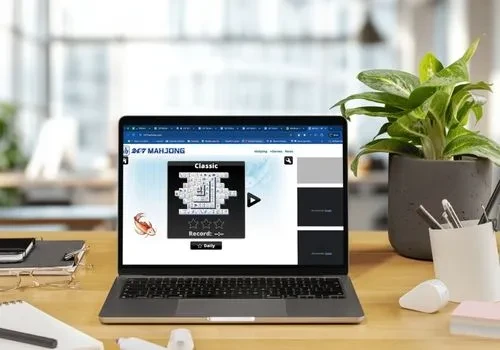
Here are our top 10 picks:
1. Microsoft Mahjong
If you want a dependable "default," start here. Microsoft Mahjong pairs clean visuals with relaxing audio, multiple difficulty settings, and daily challenges that encourage a quick routine.
It feels at home on Windows 10. It's snappy on laptops, easy to read on big monitors, and comfortable with a touchpad or mouse. Everything gets out of the way so you can focus on matching tiles. For many players, this becomes the nightly unwinder they return to again and again.
2. Mahjong Deluxe 3
Mahjong Deluxe 3 is all about variety. You get a big library of classic 2D boards alongside playful 3D layouts, grouped into themed "worlds" so there's always something new to clear. That range keeps the game fresh without complicating the basics. It's also light on system demands, which makes it a smart pick for older PCs or anyone who wants fast load times and a steady stream of different board shapes.
3. Mahjong Solitaire Epic
This long-running favorite focuses on what matters: crisp tiles, tons of boards, and a tidy interface. Daily goals and progress stats turn short sessions into a satisfying habit. Play two or three layouts, check a box, and you're done. It's a great choice if you want a clear, uncluttered experience that builds tile recognition and scanning speed over time without pressure.
4. Mahjong Journey
Prefer a mobile-style puzzle adventure on your PC? Mahjong Journey layers power-ups, level goals, and a travel theme on top of classic Mahjong Solitaire. The result is a more guided experience with steady unlocks and a light sense of story. It's ideal if you enjoy having targets to chase, stars to earn, boards to conquer, and milestones that make each session feel productive.
5. Mahjongg Dimensions
For a fresh twist, Mahjongg Dimensions rotates the playfield into 3D cubes you spin to spot matches. Rounds are timed and feel snappier than classic boards, which makes this a great "coffee break" pick. The 3D view wakes up your pattern recognition in a different way, and short runs mean you can sneak in a game between tasks without losing track of time.
6. 3D Mahjong Premium
If you love the 3D angle but want something a little more tabletop-like, 3D Mahjong Premium offers perspective shifts and layered stacks that challenge your spatial awareness. It's an excellent palate cleanser if you've cleared hundreds of 2D layouts and need a new lens. The look is clean, the controls are straightforward, and the format keeps your brain engaged.
7. 247Games Mahjong
Open your browser, click, and play. 247Games Mahjong delivers free, instant Mahjong Solitaire with seasonal themes and a friendly layout selection. There's no download and no sign-in, which is perfect for five-minute breaks or a warm-up before you tackle a challenge in an app. Because it runs smoothly in modern Windows 10 browsers, it's also a handy option on shared or work machines where installs aren't practical.
8. Arkadium
If variety is your thing, Arkadium hosts a broad collection of Mahjong Solitaire experiences, including classic boards, themed twists, and 3D-style options, right in your browser. It's a solid choice when you don't want to install anything but still want to switch between different modes. Load a layout, play a round, and switch styles when the mood changes. It's an easy way to keep practice fresh.
9. Mahjong.com
Mahjong.com keeps it classic with clean, straightforward tile-matching that loads quickly and stays focused on the board. The presentation is beginner-friendly, making it a comfortable starting point for anyone learning the basics. If you want to master scanning, learn to spot safe moves, and build speed without distractions, this site does the job well.
10. Mahjong Titan
A clean, lightweight Mahjong Solitaire app that loads quickly on most Windows 10 PCs. It offers hundreds of layouts, daily challenges, and simple customization (tile sets and backgrounds) without clutter. Free to start with optional upgrades, it's a great pick if you want classic boards, fast sessions, and a focused interface that keeps your attention on the tiles.
Picking Your Winner: A Short Decision Guide
A good match starts with your goals. Think about the feel you want, the device you're using, and how you like to play, whether it's quick breaks or deeper sessions. Then confirm your pick with a short hands-on test.
- Classic feel + Daily Challenges: Choose Microsoft Mahjong, it's polished, easy to trust, and great for forming a daily habit.
- Sheer variety or a 3D twist: Try Mahjong Deluxe 3 or Mahjongg Dimensions / 3D Mahjong Premium to change how you see the board.
- Mobile-style progression on PC: Pick Mahjong Journey for level goals and power-ups that make each session feel purposeful.
- Zero-install convenience: Use 247Games and Arkadium. They run beautifully in Windows 10 browsers and are ready whenever you are.
- Low-spec laptop: Go minimalist with Mahjong Free! or Simple Mahjong to keep loads fast and focus sharp.
Try a Quick Round
Ready to ease in? Open 247Games Mahjong in your Windows 10 browser and clear a quick board, no download, no sign-in. Use the session to warm up tile recognition, settle into a steady scanning rhythm, and set a small goal, like finishing under five minutes.
Once you're in the groove, jump into your chosen Windows app for Daily Challenges, a 3D twist, or a level-based journey. Two or three short runs a day add up fast, and that confidence carries straight into tougher layouts and, if you want, into four-player mahjong later on.
Solitaire Games
More Solitaire Games
More Games
Solitaire News
Disclaimer
DISCLAIMER: The games on this website are using PLAY (fake) money. No payouts will be awarded, there are no "winnings", as all games represented by 247 Games LLC are free to play. Play strictly for fun.